Long Day
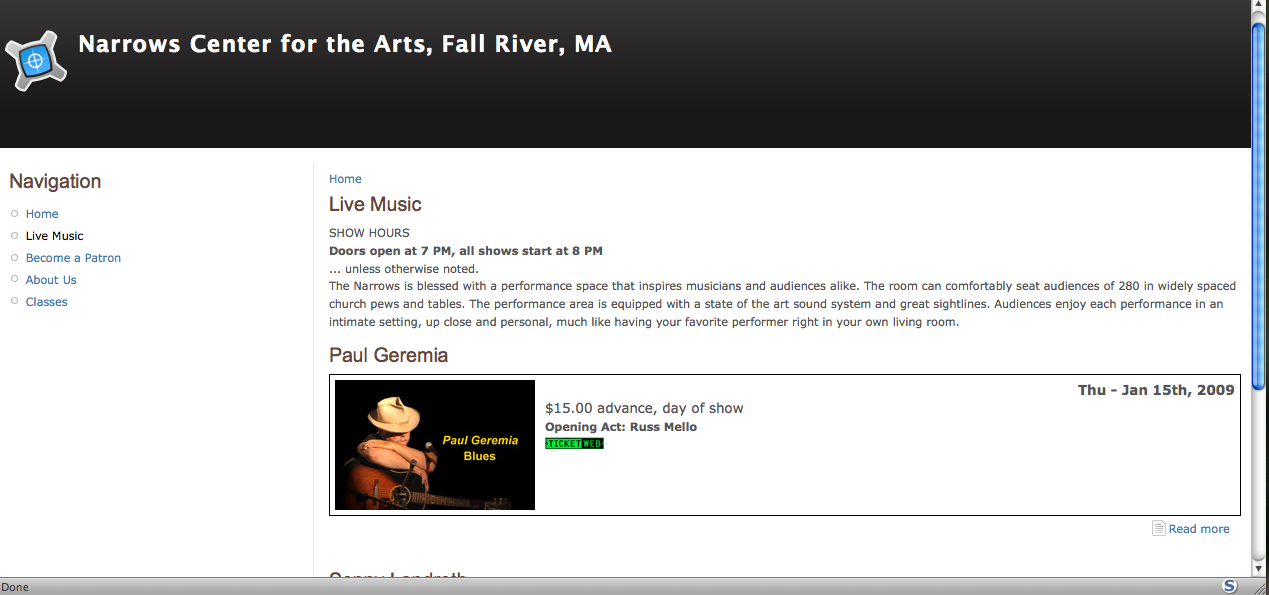
I just had a fun day. For some value of fun, at least. I spent most of the day fighting with CMSs for the Narrows Center for the Arts, which is considering moving away from their antiquated website that some guy hacked together for them. I mean, not that tables-based layouts aren't still cool and all. Oh wait, they're not. So I was playing with Joomla and Drupal to see if I could cobble together something slightly less ugly. I ended up spending most of the day withing with Drupal, the Drupal Content Construction Kit, and Contemplate. Joomla's admin interface got on my nerves too quickly. Anyhow, it takes a lot of clicks, but it seems possible to put together pretty much anything in Drupal, which is nice. Of course, I'm not sure that I want to invest the kind of time that it would take to make a decent theme/stylesheet for the Narrows. Especially not with the semester started. But I demoed a quick and dirty version to them, so hopefully their eyes are opened a bit. Of course, I didn't spend any time on the theme at all. So the odds are just as good that they'll ignore the content and focus on the mediocre presentation and just not pay any attention at all. Such is life, I suppose. You can see a screenshot of one of the pages at right.
After that, my folks decided that we should all go out to dinner. Fine with me. We went to a place called Mesa 21 in Fall River, which replaced a nice Italian restaurant called Il Piatto Semplice. Well, Mesa 21 did not live up to its predecessor. They decided to add a bar, which dominates the room in a terrible faux-stone design. They also installed a giant-screen TV behind the bar which shows loud ESPN. Basically, they turned one of the only nice non-Portuguese restaurants in the city into a loud sports bar with mediocre food and no atmosphere to speak of. *sigh*.
So then I get back and guess what I have in my inbox! A nice e-mail from Google informing me that while I have a nice shiny resume, they "do not have a position that is a strong match with [my] qualifications". I know, it was a reach to think that I could get one of the Google internships, but it's still a little depressing to get a rejection before the application deadline even hits. One less thing to look forward to, I guess.
That's it for me for now. I may or may not decide to post something else in the next couple of days. If not, well, I'll post again when I'm back in California. Ciao.


